 Expressions with Namespace Files
Expressions with Namespace Files
Learn how to pass expressions to Namespace Files.
You can write scripts inline in your flow and include expressions within them. The following example shows a flow that contains an expression in the inline script:
id: expressions_inline
namespace: company.team
inputs:
- id: uri
type: URI
defaults: https://www.google.com/
tasks:
- id: inline_script
type: io.kestra.plugin.scripts.python.Script
taskRunner:
type: io.kestra.plugin.scripts.runner.docker.Docker
containerImage: ghcr.io/kestra-io/pydata:latest
script: |
import requests
url = "{{ inputs.uri }}"
response = requests.get(url)
if response.status_code == 200:
print(response.text)
else:
print(f"Failed to retrieve the webpage. Status code: {response.status_code}")
This approach is convenient for scripts specific to a flow, but it does not allow the use of separate files for your code. Using separate files has several benefits:
- Multiple files can be used, which is common in larger projects.
- Long code blocks are easier to maintain when separated from the workflow.
- Files can be written and tested locally, then synced to Kestra through Git.
- The same files can be reused across multiple flows, avoiding code duplication.
You cannot directly use expressions inside Namespace Files, as they will not be rendered or executed outside of Kestra. With that being said, you can use the combination of the render() and read() functions in script tasks like in the following example (Check out the render() function migration guide):
id: expression_render_example
namespace: company.team
inputs:
- id: param1
type: STRING
defaults: myInput
tasks:
- id: hello
type: io.kestra.plugin.scripts.python.Script
script: "{{ render(read('main.py')) }}"
With a Python namespace file using:
print("Here is my input displayed using expression in the python script: {{ inputs.param1 }}")
The expressions will be rendered in the logs. However, while possible, this is not necessarily best practice, as the script would only work inside of Kestra. The following two methods are recommended best practice for passing expressions to your code:
In either case, you need to add your code as a Namespace File. You can do this using the Editor or by importing it directly.
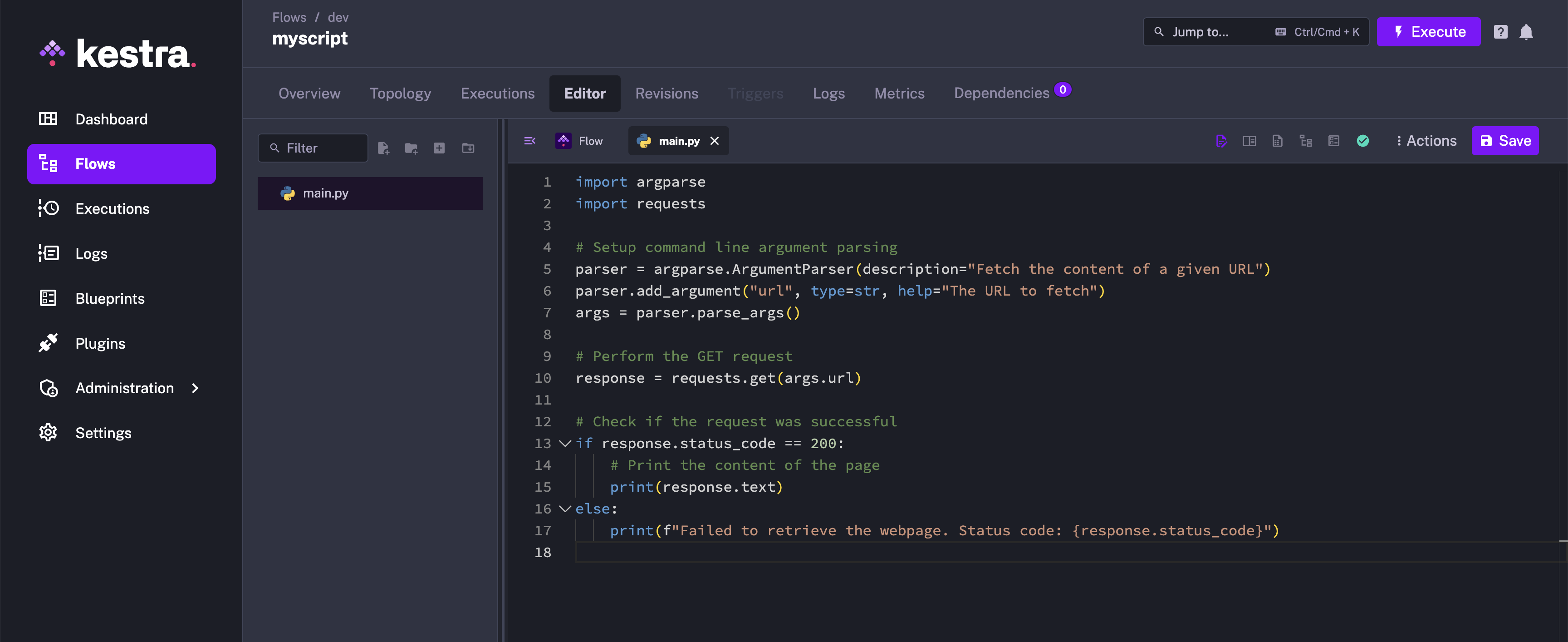
Using namespace files with environment variables
You can pass inputs as environment variables using expressions.
The following example uses the input uri and passes it to the task code as an environment variable so the Python code can access it:
id: expressions_env_vars
namespace: company.team
inputs:
- id: uri
type: URI
defaults: https://www.google.com/
tasks:
- id: code
type: io.kestra.plugin.scripts.python.Commands
namespaceFiles:
enabled: true
taskRunner:
type: io.kestra.plugin.scripts.runner.docker.Docker
containerImage: ghcr.io/kestra-io/pydata:latest
commands:
- python main.py
env:
URI: "{{ inputs.uri }}"
Inside the Python code, use os.environ to retrieve the environment variable:
import requests
import os
# Perform the GET request
response = requests.get(os.environ['URI'])
# Check if the request was successful
if response.status_code == 200:
print(response.text)
else:
print(f"Failed to retrieve the webpage. Status code: {response.status_code}")
This method keeps the code in a separate file while avoiding the maintenance challenges of long inline scripts.
Using namespace files with CLI arguments
You can also pass arguments directly to your code during execution. In Python, the argparse module can be used to handle these arguments.
First, modify your code to accept arguments as follows:
import argparse
import requests
# Set up command-line argument parsing
parser = argparse.ArgumentParser(description="Fetch the content of a given URL")
parser.add_argument("url", type=str, help="The URL to fetch")
args = parser.parse_args()
# Perform the GET request
response = requests.get(args.url)
# Check if the request was successful
if response.status_code == 200:
print(response.text)
else:
print(f"Failed to retrieve the webpage. Status code: {response.status_code}")
Next, pass the arguments to your code using expressions. The expressions will be rendered, and the evaluated values passed to the script via argparse:
id: expressions_argparse
namespace: company.team
inputs:
- id: uri
type: URI
defaults: https://www.google.com/
tasks:
- id: hello
type: io.kestra.plugin.scripts.python.Commands
namespaceFiles:
enabled: true
taskRunner:
type: io.kestra.plugin.scripts.runner.docker.Docker
containerImage: ghcr.io/kestra-io/pydata:latest
commands:
- python main.py "{{ inputs.uri }}"
This method makes the code slightly longer due to the argument-handling logic, but it offers better reusability. The same script can be used in multiple flows without duplicating code.
Was this page helpful?