 OpenTelemetry
OpenTelemetry
Available on: Open Source EditionEnterprise Edition>= 0.21.0
Observability refers to understanding a system's internal state by analyzing its outputs. In software, this means examining telemetry data—such as traces, metrics, and logs—to gain insights into system behavior.
OpenTelemetry is a vendor-neutral, tool-agnostic framework and toolkit for creating and managing telemetry data. It helps implement observability in software applications.
OpenTelemetry defines three different kinds of telemetry data:
- Traces provide a high-level view of what happens when a request is made to an application. A trace can contain multiple spans.
- Metrics are measurements of a service captured at runtime.
- Logs are timestamped text records, either structured (recommended) or unstructured, with optional metadata.
Starting with version 0.21, Kestra supports all three kinds of telemetry data thanks to OpenTelemetry-compatible exporters. For more details, check out the OpenTelemetry official documentation.
Traces
Exporting trace data in Kestra is currently a Beta feature.
The first step is to enable distributed traces inside the Kestra configuration file:
kestra:
traces:
root: DEFAULT # Enable traces inside Kestra flow executions
otel:
traces:
exporter: otlp # Only otlp is supported for now
exporter:
otlp:
endpoint: http://localhost:4317 # Replace with the address of your own collector
When enabled, Kestra instruments:
- All calls to its API
- All flow executions (one span per task execution, plus one span for each execution message processed by the Executor)
- External HTTP calls made by the HTTP tasks (including tasks that use the Kestra HTTP client)
Trace correlation
Kestra propagates the trace context so that traces are correlated:
- The API call trace correlates with the execution it creates.
- Flow execution traces correlate with parent flows when the
SubfloworForEachItemtask is used. - External HTTP calls include the standard propagation header for downstream correlation.
Example: Jaeger with Docker Compose
Enable Jaeger, an OpenTelemetry-compatible tracing platform, with Kestra in a Docker Compose configuration file:
services:
# Postgres is included here as a dependency for Kestra during local testing
postgres:
image: postgres:14.13
environment:
POSTGRES_DB: kestra_unit
POSTGRES_USER: kestra
POSTGRES_PASSWORD: k3str4
ports:
- 5432:5432
restart: on-failure
jaeger-all-in-one:
image: jaegertracing/all-in-one:latest
ports:
- "16686:16686" # Jaeger UI
- "14268:14268" # OpenTracing (optional)
- "4317:4317" # OTLP gRPC receiver
- "4318:4318" # OTLP HTTP receiver
- "14250:14250" # External otel-collector (optional)
environment:
- COLLECTOR_OTLP_ENABLED=true
restart: on-failure
The following screenshot shows three correlated traces:
- One created from the API call that creates the execution
- One created from an execution of a flow named
opentelemetry_parentwhich has spans for tasks including aSubflow - One created from the
opentelemetry_basicflow execution
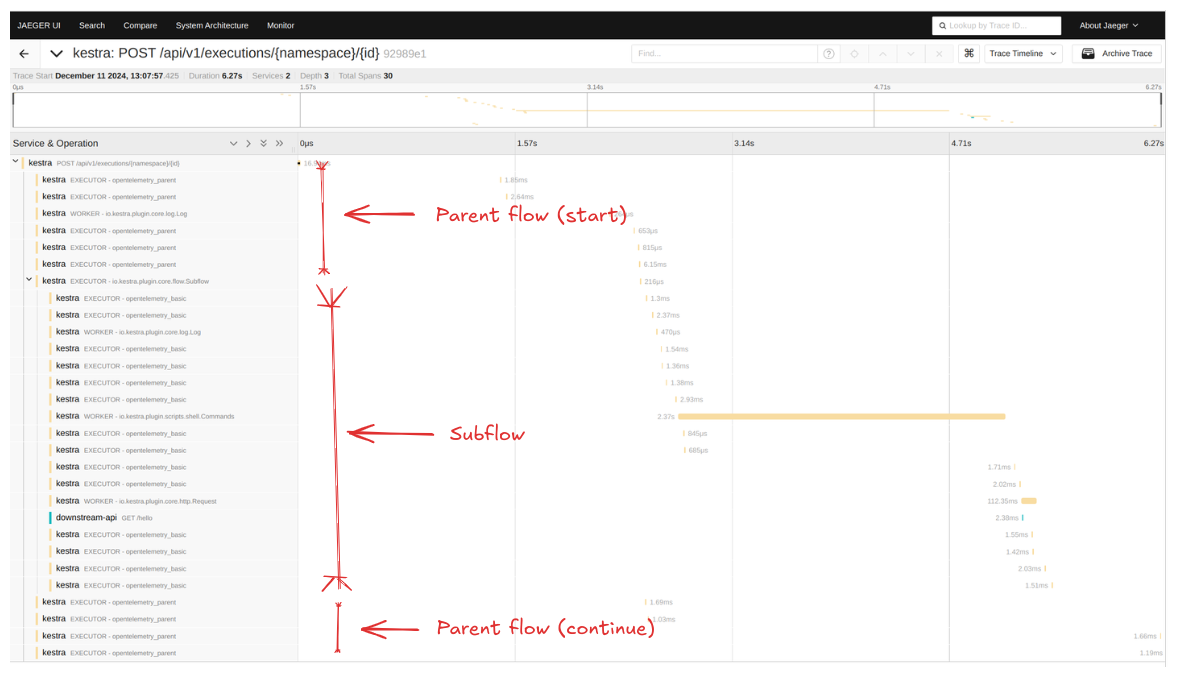
Disabling traces
You can disable traces for flows while keeping API traces:
kestra:
traces:
root: DISABLED
You can also disable traces per component (experimental). For example, disabling only Executor spans:
kestra:
traces:
root: DEFAULT
categories:
io.kestra.core.runners.Executor: DISABLED
Supported categories
| Category | Description |
|---|---|
io.kestra.core.runners.Executor | Spans for each message in the execution queue |
io.kestra.core.runners.Worker | Spans for each runnable task execution |
io.kestra.plugin.core.flow.Subflow | Spans for each Subflow task execution |
io.kestra.plugin.core.flow.ForEachItem | Spans for each ForEachItem task execution |
Metrics
To send metrics to an OpenTelemetry-compatible collector, add the following parameters to your Kestra configuration file:
micronaut:
metrics:
export:
otlp:
enabled: true
url: http://localhost:4318/v1/metrics # Replace with your collector URL
For example, you can configure an OpenTelemetry Collector to forward metrics to Prometheus:
receivers:
otlp:
protocols:
http:
endpoint: 0.0.0.0:4318
exporters:
prometheus:
endpoint: "0.0.0.0:9464"
Logs
To send logs to an OpenTelemetry-compatible collector, use the LogShipper with the built-in OpenTelemetry log exporter.
LogShipper is only available in the Kestra Enterprise Edition.
The following flow sends logs from all flows to a collector daily:
id: log_shipper
namespace: company.team
triggers:
- id: daily
type: io.kestra.plugin.core.trigger.Schedule
cron: "@daily"
tasks:
- id: log_export
type: io.kestra.plugin.ee.core.log.LogShipper
logExporters:
- id: OTLPLogExporter
type: io.kestra.plugin.ee.opentelemetry.LogExporter
otlpEndpoint: http://localhost:4318/v1/logs # Replace with your collector URL
Was this page helpful?